1. Multiplying by 9, or 99, or 999
Multiplying by 9 is really multiplying by 10-1.
So, 9×9 is just 9x(10-1) which is 9×10-9 which is 90-9 or 81.
Let’s try a harder example: 46×9 = 46×10-46 = 460-46 = 414.
One more example: 68×9 = 680-68 = 612.
To multiply by 99, you multiply by 100-1.
So, 46×99 = 46x(100-1) = 4600-46 = 4554.
Multiplying by 999 is similar to multiplying by 9 and by 99.
38×999 = 38x(1000-1) = 38000-38 = 37962.
2. Multiplying by 11
To multiply a number by 11 you add pairs of numbers next to each other, except for the numbers on the edges.
Let me illustrate:
To multiply 436 by 11 go from right to left.
First write down the 6 then add 6 to its neighbor on the left, 3, to get 9.
Write down 9 to the left of 6.
Then add 4 to 3 to get 7. Write down 7.
Then, write down the leftmost digit, 4.
So, 436×11 = is 4796.
Let’s do another example: 3254×11.
The answer comes from these sums and edge numbers: (3)(3+2)(2+5)(5+4)(4) = 35794.
One more example, this one involving carrying: 4657×11.
Write down the sums and edge numbers: (4)(4+6)(6+5)(5+7)(7).
Going from right to left we write down 7.
Then we notice that 5+7=12.
So we write down 2 and carry the 1.
6+5 = 11, plus the 1 we carried = 12.
So, we write down the 2 and carry the 1.
4+6 = 10, plus the 1 we carried = 11.
So, we write down the 1 and carry the 1.
To the leftmost digit, 4, we add the 1 we carried.
So, 4657×11 = 51227 .
3. Multiplying by 5, 25, or 125
Multiplying by 5 is just multiplying by 10 and then dividing by 2. Note: To multiply by 10 just add a 0 to the end of the number.
12×5 = (12×10)/2 = 120/2 = 60.
Another example: 64×5 = 640/2 = 320.
And, 4286×5 = 42860/2 = 21430.
To multiply by 25 you multiply by 100 (just add two 0’s to the end of the number) then divide by 4, since 100 = 25×4. Note: to divide by 4 your can just divide by 2 twice, since 2×2 = 4.
64×25 = 6400/4 = 3200/2 = 1600.
58×25 = 5800/4 = 2900/2 = 1450.
To multiply by 125, you multipy by 1000 then divide by 8 since 8×125 = 1000. Notice that 8 = 2×2x2. So, to divide by 1000 add three 0’s to the number and divide by 2 three times.
32×125 = 32000/8 = 16000/4 = 8000/2 = 4000.
48×125 = 48000/8 = 24000/4 = 12000/2 = 6000.
4. Multiplying together two numbers that differ by a small even number
This trick only works if you’ve memorized or can quickly calculate the squares of numbers. If you’re able to memorize some squares and use the tricks described later for some kinds of numbers you’ll be able to quickly multiply together many pairs of numbers that differ by 2, or 4, or 6.
Let’s say you want to calculate 12×14.
When two numbers differ by two their product is always the square of the number in between them minus 1.
12×14 = (13×13)-1 = 168.
16×18 = (17×17)-1 = 288.
99×101 = (100×100)-1 = 10000-1 = 9999
If two numbers differ by 4 then their product is the square of the number in the middle (the average of the two numbers) minus 4.
11×15 = (13×13)-4 = 169-4 = 165.
13×17 = (15×15)-4 = 225-4 = 221.
If the two numbers differ by 6 then their product is the square of their average minus 9.
12×18 = (15×15)-9 = 216.
17×23 = (20×20)-9 = 391.
5. Squaring 2-digit numbers that end in 5
If a number ends in 5 then its square always ends in 25. To get the rest of the product take the left digit and multiply it by one more than itself.
35×35 ends in 25. We get the rest of the product by multiplying 3 by one more than 3. So, 3×4 = 12 and that’s the rest of the product. Thus, 35×35 = 1225.
To calculate 65×65, notice that 6×7 = 42 and write down 4225 as the answer.
85×85: Calculate 8×9 = 72 and write down 7225.
6. Multiplying together 2-digit numbers where the first digits are the same and the last digits sum to 10
Let’s say you want to multiply 42 by 48. You notice that the first digit is 4 in both cases. You also notice that the other digits, 2 and 8, sum to 10. You can then use this trick: multiply the first digit by one more than itself to get the first part of the answer and multiply the last digits together to get the second (right) part of the answer.
An illustration is in order:
To calculate 42×48: Multiply 4 by 4+1. So, 4×5 = 20. Write down 20.
Multiply together the last digits: 2×8 = 16. Write down 16.
The product of 42 and 48 is thus 2016.
Notice that for this particular example you could also have noticed that 42 and 48 differ by 6 and have applied technique number 4.
Another example: 64×66. 6×7 = 42. 4×6 = 24. The product is 4224.
A final example: 86×84. 8×9 = 72. 6×4 = 24. The product is 7224
7. Squaring other 2-digit numbers
Let’s say you want to square 58. Square each digit and write a partial answer. 5×5 = 25. 8×8 = 64. Write down 2564 to start. Then, multiply the two digits of the number you’re squaring together, 5×8=40.
Double this product: 40×2=80, then add a 0 to it, getting 800.
Add 800 to 2564 to get 3364.
This is pretty complicated so let’s do more examples.
32×32. The first part of the answer comes from squaring 3 and 2.
3×3=9. 2×2 = 4. Write down 0904. Notice the extra zeros. It’s important that every square in the partial product have two digits.
Multiply the digits, 2 and 3, together and double the whole thing. 2×3x2 = 12.
Add a zero to get 120. Add 120 to the partial product, 0904, and we get 1024.
56×56. The partial product comes from 5×5 and 6×6. Write down 2536.
5×6x2 = 60. Add a zero to get 600.
56×56 = 2536+600 = 3136.
One more example: 67×67. Write down 3649 as the partial product.
6×7x2 = 42×2 = 84. Add a zero to get 840.
67×67=3649+840 = 4489.
8. Multiplying by doubling and halving
There are cases when you’re multiplying two numbers together and one of the numbers is even. In this case you can divide that number by two and multiply the other number by 2. You can do this over and over until you get to multiplication this is easy for you to do.
Let’s say you want to multiply 14 by 16. You can do this:
14×16 = 28×8 = 56×4 = 112×2 = 224.
Another example: 12×15 = 6×30 = 6×3 with a 0 at the end so it’s 180.
48×17 = 24×34 = 12×68 = 6×136 = 3×272 = 816. (Being able to calculate that 3×27 = 81 in your head is very helpful for this problem.)
9. Multiplying by a power of 2
To multiply a number by 2, 4, 8, 16, 32, or some other power of 2 just keep doubling the product as many times as necessary. If you want to multiply by 16 then double the number 4 times since 16 = 2×2x2×2.
15×16: 15×2 = 30. 30×2 = 60. 60×2 = 120. 120×2 = 240.
23×8: 23×2 = 46. 46×2 = 92. 92×2 = 184.
54×8: 54×2 = 108. 108×2 = 216. 216×2 = 432.









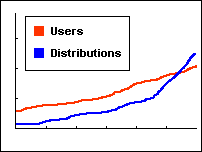 Tommy Linux 1.1 last week."
Tommy Linux 1.1 last week."



